Kotlin 사용 환경에서 @NotBlank, @Size 등과 같은 javax.Validation annotation 을 사용하는 경우
제대로 validation 이 동작하지 않는 경우가 있다.
예시를 통해 문제 상황을 인지하고, 문제 원인과 해결 방법을 알아보자.
🧾 문제 상황
data class BookEnrollReq(
@NotBlank(message = "책 제목은 공백일 수 없습니다.")
val title: String,
@NotBlank(message = "책 저자명은 공백일 수 없습니다.")
val author: String,
)
위 BookEnrollReq data class 는 도서 관리 시스템에서 새로운 도서를 등록할 때 사용되는 request dto 이다.
@NotBlank annotation 을 통해 title 또는 author 가 공백일 경우 validation 이 동작하도록 설정해주었다.
과연 실제로 validation 이 동작할까?
internal class BookEnrollReqTest : StringSpec({
val validator = Validation.buildDefaultValidatorFactory().validator
"책 제목이 공백일 경우 예외가 발생한다." {
// given
val bookEnrollReq = BookEnrollReq(
title = "",
author = "현구막",
)
// when
val results = validator.validate(bookEnrollReq)
// then
results.map { it.message } shouldContainExactly listOf("책 제목은 공백일 수 없습니다.")
}
})
Expecting: ["책 제목은 공백일 수 없습니다."] but was: []
Expected :["책 제목은 공백일 수 없습니다."]
Actual :[]
실제로는 validation 이 동작하지 않는다.
🧾 문제 원인
작성된 Kotlin 코드를 Java 코드로 변환해보면 의외로 쉽게 원인을 확인할 수 있다.
IntelliJ 기준
Menu>Tools>Kotlin>Show Kotlin Bytecode>Decompile
public final class BookEnrollReq {
@NotNull
private final String title;
@NotNull
private final String author;
@NotNull
public final String getTitle() {
return this.title;
}
@NotNull
public final String getAuthor() {
return this.author;
}
public BookEnrollReq(
@NotBlank(message = "책 제목은 공백일 수 없습니다.") @NotNull String title,
@NotBlank(message = "책 저자명은 공백일 수 없습니다.") @NotNull String author
) {
Intrinsics.checkNotNullParameter(title, "title");
Intrinsics.checkNotNullParameter(author, "author");
super();
this.title = title;
this.author = author;
}
// 그 외 copy, toString, equals, hashCode ...
}
변환된 Java 코드를 잘 살펴보면 @NotBlank annotation 설정이 constructor parameter 에만 사용되는 모습을 확인할 수 있다.
즉, 현재 title, author field 에는 @NotBlank annotation 이 제대로 적용되지 않았다.
@NotNullannotation 의 경우 Kotlin 의?연산자 생략으로 인해 모든 field, getter, getter 에 적용되어 있다.
어째서 이런 일이 발생했을까? 바로 Kotlin primary constructor 의 특성 때문에 그렇다. Kotlin primary constructor 는 아래와 같은 형태로 간단하게 생략이 가능하다.
// 서로 같은 코드
class Book {
val title: String
val author: String
constructor(title: String, author: String) {
this.title = title
this.author = author
}
}
// 서로 같은 코드
class Book(
val title: String,
val author: String,
)
때문에 개발자 눈에 보여지는 Kotlin constructor 공간이 사실 Java 코드로 치면 constructor 이자, getter 이자, field 인 셈이다. 그리고 Kotlin data class 는 무조건 primary constructor 를 생략한 상태로 가지고 있다.
class Book(
// constructor이자, getter 이자, field 이자, getter
val title: String,
val author: String,
)
data class BookEnrollReq(
// constructor이자, getter 이자, field 이자, getter
val title: String,
val author: String,
)
Kotlin 입장에서는 @NotBlank 와 같은 annotation 이 명시되었을 때
constructor, field, getter 중 어떤 곳에 적용할지를 고민하게 된다.
Kotlin 은 기본적으로는 아래와 같은 순서로 적용을 결정한다.
- constructor getter(parameter)
- field(property)
- getter, setter 등…
그렇기 때문에 annotation 을 어디에 붙일 것인지(use site)를 명시해주어야 한다. 적용가능한 use site 의 종류는 아래와 같다.
file: 파일property: Kotlin 의 property (이 use site 를 사용하면 Java에선 볼 수 없음)field: Java 의 field(Kotlin 의 property)get: property getterset: property setterreceiver: 확장 함수나 속성의 수신 객체 getterparam: constructor gettersetparam: property setter getterdelegate: delegate property 의 인스턴스를 저장하는 field
🧾 해결 방법
request dto 의 @NotBlank annotation 이 동작하도록 하기 위해선 field use site 를 명시해주면 된다.
data class BookEnrollReq(
@field:NotBlank(message = "책 제목은 공백일 수 없습니다.")
val title: String,
@field:NotBlank(message = "책 저자명은 공백일 수 없습니다.")
val author: String,
)
public final class BookEnrollReq {
@NotBlank(message = "책 제목은 공백일 수 없습니다.")
@NotNull
private final String title;
@NotBlank(message = "책 저자명은 공백일 수 없습니다.")
@NotNull
private final String author;
@NotNull
public final String getTitle() {
return this.title;
}
@NotNull
public final String getAuthor() {
return this.author;
}
public BookEnrollReq(@NotNull String title, @NotNull String author) {
Intrinsics.checkNotNullParameter(title, "title");
Intrinsics.checkNotNullParameter(author, "author");
super();
this.title = title;
this.author = author;
}
// 그 외 copy, toString, equals, hashCode ...
}
🧾 번외 - 무의미한 not null 검증
간혹 Java 를 사용할 때 습관으로 @NotNull annotation 을 사용해서 nullable 에 대해서도 꼼꼼히 검증하는 경우가 있다.
그러나 우리는 null-safe 한 언어인 Kotlin 을 사용중임을 잊지 말자.
? 연산자를 제거하는 것만으로도 @NotNull annotation 이 필요없는 안전한 코드를 작성할 수 있다.
AS-IS
data class BookEnrollReq(
@NotNull(message = "책 제목은 공백일 수 없습니다.")
val title: String?,
@NotNull(message = "책 저자명은 공백일 수 없습니다.")
val author: String?,
)
TO-BE
data class BookEnrollReq(
val title: String,
val author: String,
)

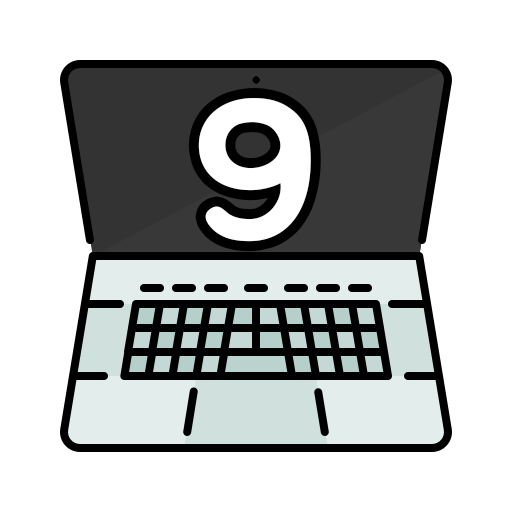
댓글남기기