🚂 summary
기존 Web-server (Reverse-proxy) 역할로 사용자와 WAS(Web Application Server)간 통신을 이어주던 NGINX에서 소나큐브 서버도 통신을 지원하도록 설정하고 싶었다. 그림으로 표현하자면 아래와 같다.

🚂 nginx.conf 설정
# nginx.conf
events {}
http {
# -------------------- spring-boot WAS --------------------
upstream app {
server 192.168.1.20:8080;
}
# Redirect all traffic to HTTPS
server {
listen 80;
server_name api.babble.gg;
return 308 https://$host$request_uri;
}
server {
listen 443 ssl;
server_name api.babble.gg;
ssl_certificate /etc/letsencrypt/live/api.babble.gg/fullchain.pem;
ssl_certificate_key /etc/letsencrypt/live/api.babble.gg/privkey.pem;
...(생략)
location / {
proxy_pass http://app;
proxy_http_version 1.1;
proxy_set_header Upgrade $http_upgrade;
proxy_set_header Connection "upgrade";
proxy_set_header Host $host;
}
}
# -------------------- sonarqube server --------------------
upstream sonarqube {
server 192.168.1.15:9000;
}
server {
listen 80;
server_name sonarqube.babble.gg;
return 308 https://$host$request_uri;
}
server {
listen 443 ssl;
server_name sonarqube.babble.gg;
ssl_certificate /etc/letsencrypt/live/sonarqube.babble.gg/fullchain.pem;
ssl_certificate_key /etc/letsencrypt/live/sonarqube.babble.gg/privkey.pem;
...(생략)
location / {
proxy_pass http://sonarqube;
}
}
}
서버 별 설정은 서버의 특성에 맞게 지정되므로 크게 중요하지 않아 생략했고,
nginx.conf 파일 쪽에 명령어 구성을 어떻게 하느냐가 핵심이다.
upstream
우선 upstream 변수를 설정해준다. upstream 변수는 server 설정에서
NGINX가 받아들인 요청을 어떤 서버로 흘려보내 줄 것인지 결정할 때 사용된다.
보통 아래와 같이 IP와 PORT를 지정해주는 것으로 설정이 끝난다.
upstream exampleServer {
server 192.168.0.1:1234;
}
server - https redirect
server 명령어를 통해 http 요청을 https 로 redirecting 시키는 용도로 사용했다.
내부의 listen 명령어를 통해 NGINX가 받아들이는 PORT 번호(80)를 지정하고,
server_name 명령어를 통해 도메인 명을 지정해주는 것으로 어떤 서버 쪽의 요청에 반응하는 것인지 설정한다.
server {
listen 80;
server_name example.server.com;
return 308 https://$host$request_uri;
}
return 명령어를 통해 상태코드와 https://$host$request_uri를 넘겨주는데,
상태코드를 308로 할 것을 추천한다.
301,302,303 Redirect HTTP Code는 POST, PUT 같은 요청 GET으로 바꿔서 Redirect 시킬 가능성이 있어서
302->307,301->308로 사용하는 것이 좋다고 한다.
server - configure
server 명령을 통해 서버 설정을 진행한다.
내부의 listen 통해 https(443) 요청을 받아들이게 지정하고,
server_name 명령어를 통해 도메인 명을 지정해주는 것으로 어떤 서버 쪽의 요청에 반응하는 것인지 설정한다.
여러가지 서버 설정 이후 location 설정에 upstream 변수로 등록한 주소를 기입하여 최종적으로 요청을 흘려보낸다.
🚂 letsencrypt pem 키 설정
nginx.conf 파일 내용을 살펴봤다면 예상하다 싶이 letsencrypt 인증을 사용하고 있다.
그런데 기존 Dockerfile을 이용해 nginx.conf를 다룰 때 아래와 같이 pem 키들도 다루고 있었다.
# Dockerfile
FROM nginx
COPY nginx.conf /etc/nginx/nginx.conf
COPY fullchain.pem /etc/letsencrypt/live/api.babble.gg/fullchain.pem
COPY privkey.pem /etc/letsencrypt/live/api.babble.gg/privkey.pem
소나큐브와 스프링부트 WAS서버 각각의 인증서를 발급받았으므로 도커 컨테이너 상의 각자의 경로(/etc/letsencrypt/live/[도메인]/)에 복제를 해야하는데, fullchain.pem과 privkey.pem 이름이 겹치게 된다.
원래 로컬상의 pem키도
/etc/letsencrypt/live/[도메인]/경로에 존재하지만,Dockerfile에서/etc/letsencrypt/live/[도메인주소]/까지 접근할 권한이 없기 때문에(=접근할 수 없기 때문에)sudo cp명령어를 통해 미리Dockerfile과 같은 경로로 pem 키들을 복제해둔 상태다.
해결방법은 간단하게 각각의 도메인 이름에 맞춰 pem 키 이름을 바꿔서 복제해두고, Dockerfile에서 COPY를 수행할 때만 다시 기존의 이름으로 되돌려주면 된다.
# Dockerfile
FROM nginx
COPY nginx.conf /etc/nginx/nginx.conf
COPY api-fullchain.pem /etc/letsencrypt/live/api.babble.gg/fullchain.pem
COPY api-privkey.pem /etc/letsencrypt/live/api.babble.gg/privkey.pem
COPY sonarqube-fullchain.pem /etc/letsencrypt/live/sonarqube.babble.gg/fullchain.pem
COPY sonarqube-privkey.pem /etc/letsencrypt/live/sonarqube.babble.gg/privkey.pem

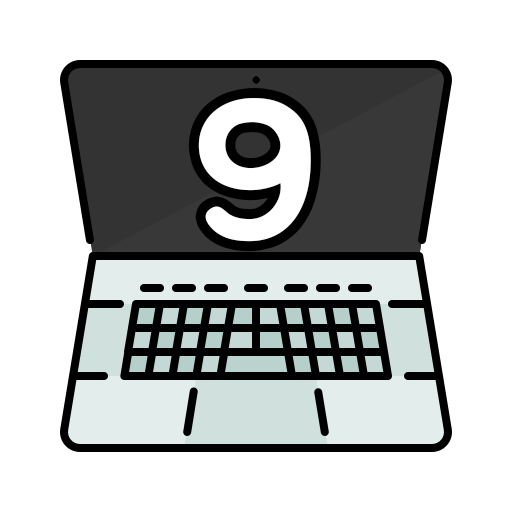
댓글남기기