🍦 Configuration
@Configuration 어노테이션을 사용 중인 클래스에 @EnableWebSocketMessageBroker 어노테이션을 추가하여 사용 할 수 있다.
어노테이션이 추가되고 나면 web-socket을 이용한 메세지 브로커가 활성화 된다.
@Configuration
@EnableWebSocketMessageBroker
public class WebSocketConfig implements WebSocketMessageBrokerConfigurer {
@Override
public void configureMessageBroker(MessageBrokerRegistry registry) {
// 구독주소. 주소를 구독한 클라이언트는 모든 브로드캐스팅 메세지를 수신한다.
registry.enableSimpleBroker("/topic");
// 송신주소. 클라이언트는 송신주소를 통해 메세지를 서버로 전송한다.
registry.setApplicationDestinationPrefixes("/ws");
}
@Override
public void registerStompEndpoints(StompEndpointRegistry registry) {
registry.addEndpoint("/connection") // 웹 소켓 생성 및 연결 값
.setAllowedOriginPatterns("*") // Cors 설정
.withSockJS(); // 웹소켓을 지원하지 않는 브라우저도 연결 가능하도록
}
}
위와 같은 설정을 준비한 후, 컨트롤러에서 메세지를 전달받고 되돌려주는 작업을 진행하면 된다.
🍦 Controller
@Controller
public class ChatController {
private final SimpMessagingTemplate template;
private final ChatService chatService;
public ChatController(SimpMessagingTemplate template, ChatService chatService) {
this.template = template;
this.chatService = chatService;
}
@MessageMapping("/rooms/{roomId}/chat")
public void chat(@DestinationVariable Long roomId, MessageRequest request) {
template.convertAndSend(String.format("/topic/rooms/%s/chat", roomId),
chatService.sendChatMessage(request));
}
}
추상화가 잘 되어 있는 SimpMessagingTemplate 덕분에 쉽게 메세지를 주고 받을 수 있다.
SimpMessagingTemplate.convertAndSend 메서드를 통해 전달 받은 메세지를 브로드캐스트 방식으로
구독 중인 클라이언트들에게 뿌릴 수 있다.

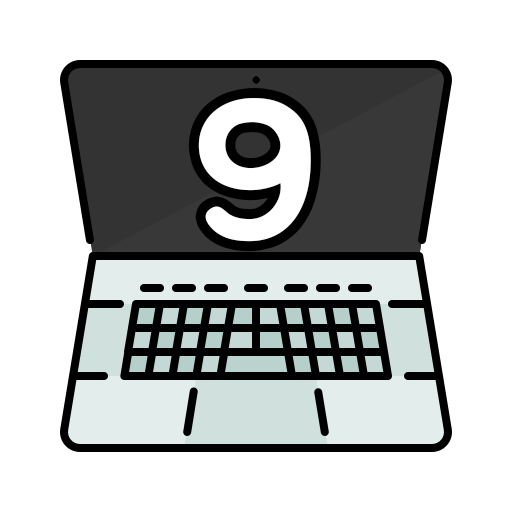
댓글남기기